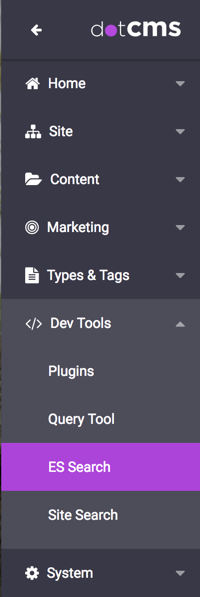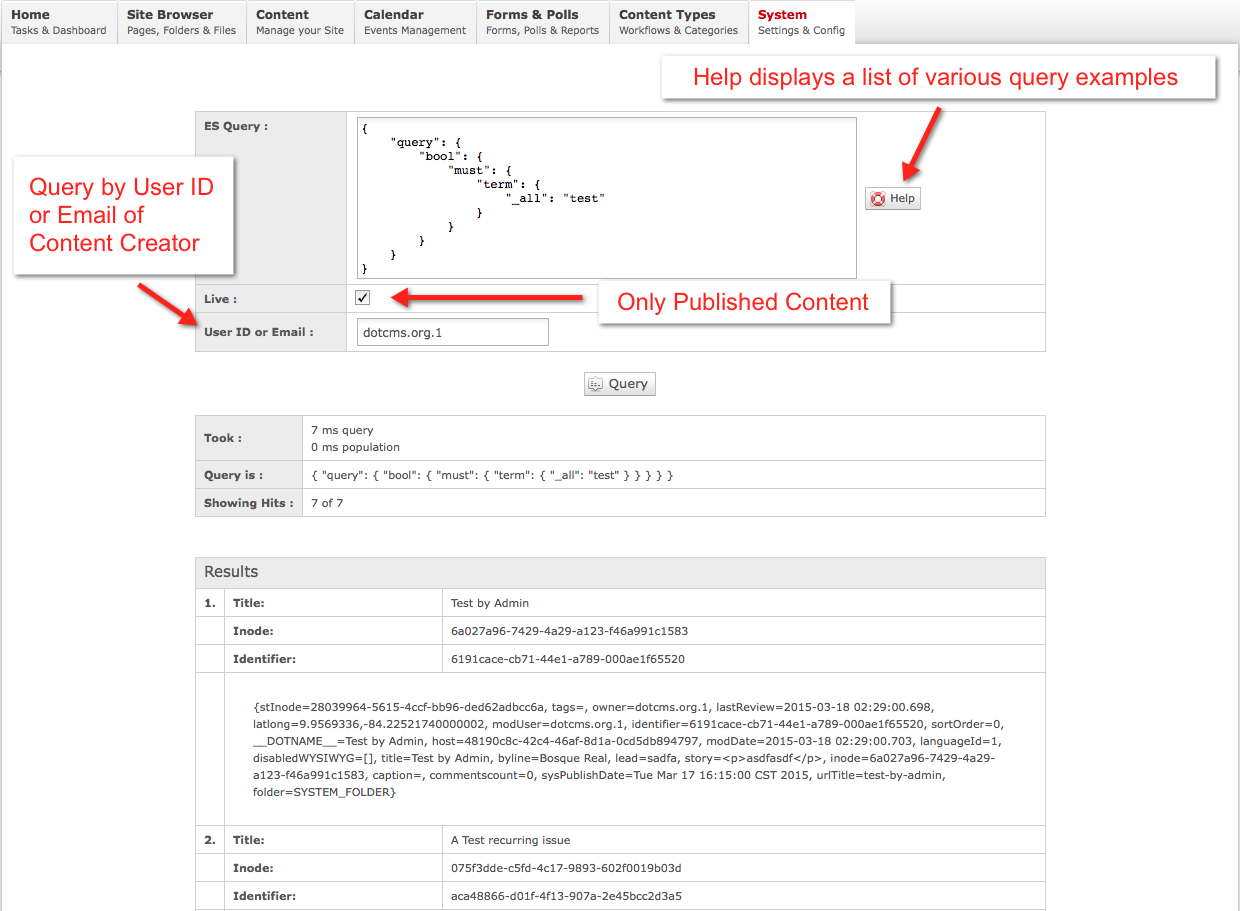Before using Elasticsearch queries in a Viewtool, RESTful services call, etc., queries can be tested using the ES Search tool on the dotCMS back-end.
Using the ES Search Tool
- Select Dev Tools -> ES Search to view the ES Search tool.
- Enter the full Elasticsearch query into the ES Query box.
- Click the Query button to fetch the results.
Notes:
- The Live checkbox can be checked to exclude unpublished content.
- The User ID or Email field can be set to query content created by a specific dotCMS user.
- For example Elasticsearch queries, you may click the Help button at the top of the ES Search screen and see the examples in the Elasticsearch API documentation.