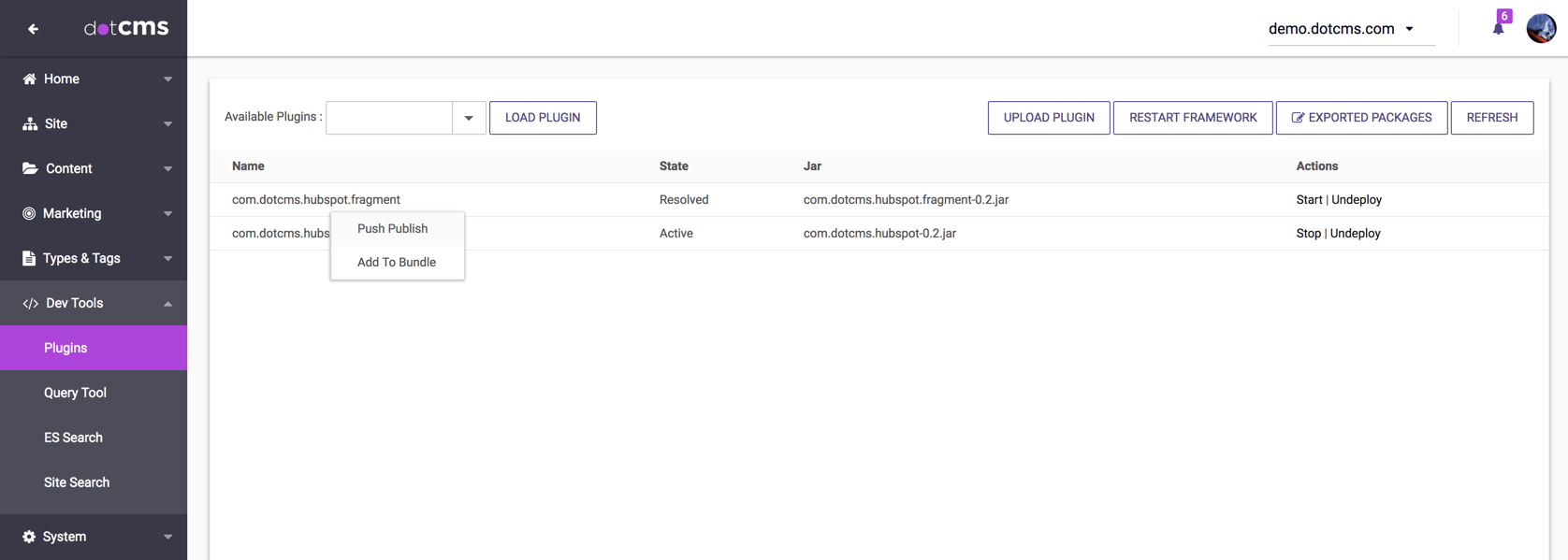If your configuration has a single production server, you can Push Publish OSGI Dynamic Plugins to a Dynamic Endpoint from the Plugins tool.
To push publish a Dynamic Plugin:
- Select Dev Tools -> Plugins to display the list of Dynamic Plugins.
- Right-click on the plugin you want to publish.
- Select either Push Publish to push the plugin individually, or Add to Bundle to add the plugin to a bundle for later publishing.
Important:
1. You can not use this method if you are using a cluster configuration, because the dynamic plugin will be automatically propogated to all servers in the cluster.
- To properly manage OSGI plugins in a cluster, please see Sharing OSGI Plugin Directories in the Cluster Configuration documentation.
2. When you push a Dynamic Plugin to a Dynamic Endpoint, the plugin is always copied into the OSGI load folder (and thus automatically started) once the Endpoint receives it.
- A Plugin which is Stopped on the sending server will be Started on the Endpoint after the push (leaving the sending and receiving servers in different states).
- To prevent the sending and receiving servers from getting into different states:
- Unload any Dynamic Plugins from the sending server once they have been Stopped.
- These plugins can be easily re-loaded later.
- Only push Dynamic Plugins that are listed in Active State on the sending server.
- Unload any Dynamic Plugins from the sending server once they have been Stopped.
Notes:
- The Push Publish option only displays when there is at least one Endpoint defined in the Push Publishing configuration.
- If you do not see this option, please check your Push Publishing server configuration.
- You can not publish Dynamic Plugins to a Static Endpoint.
- An attempt to push a Dynamic Plugin to a Static Endpoint will display status as successful, but the Plugin will not actually be sent, since Static Endpoints do not contain any plugins.