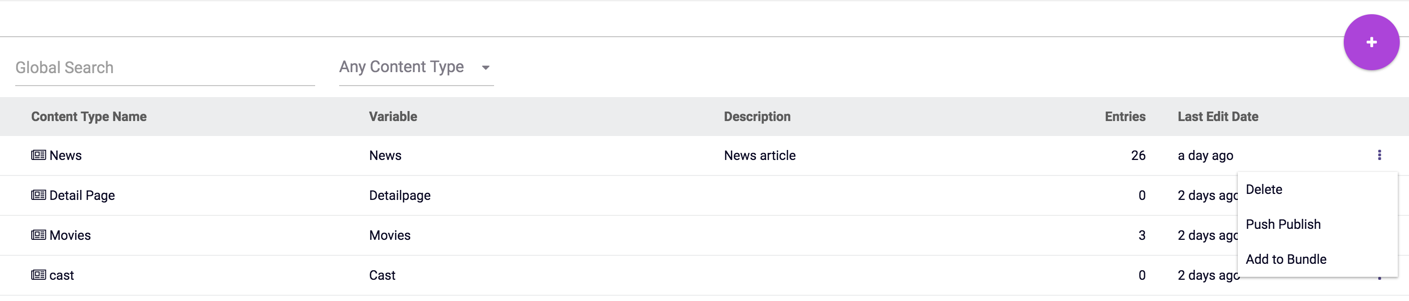Content Types can be Push Published to Dynamic Endpoints and added to Bundles from the Content Types screen.
Note: Content Types can not be published to Static Endpoints, since Static Endpoints do not contain dynamic content. A push of a Content Type to a Static Endpoint will succeed, but the Content Type will not actually be pushed.
To Push Publish a Content Type:
- Open the Content Types screen (Content Model -> Content Types).
- Right click the Content Type to be published.
- Select Push Publish (to push publish the Content Type to an Endpoint) or Add to Bundle.
Note pushing or Bundling a Content Type does not include any individual content items of the selected Content Type.
When a Content Type is push published (or uploaded via a Bundle), Content Type Fields and field properties are synchronized. This means the following changes are made on the receiving server:
- Content Type properties (including Workflow Scheme) are updated.
- Content Type Field properties are updated.
- New Content Type Fields are added.
- Missing Content Type Fields are deleted.
Content Type Workflow
If the Content Type has a non-default Workflow Scheme configured and the Content Type is pushed to a Dynamic Endpoint](connecting-remote-servers#EndPointServers) or uploaded (via a Bundle) to another dotCMS server, the Workflow Scheme will be included with the Content Type.
Workflow Permissions
Important:
The workflow associated with the Content Type is pushed or bundled with the Content Type, but the Roles and Permissions are not included.
If any of the [Workflow Actions](managing-custom-workflow-schemes) are permissioned for a user or Role on the sending server that does not exist on the receiving server (either the Endpoint being pushed to or the server where the Bundle is uploaded), the Workflow can not be received, and the push or bundle upload will fail.
To prevent problems when pushing or uploading the Workflow, you must verify that all users and Roles assigned to the Workflow Actions exist on the receiving server (and if necessary, create them in the receiving server).
For more information, please see the Push Publishing Permissions documentation.