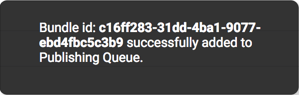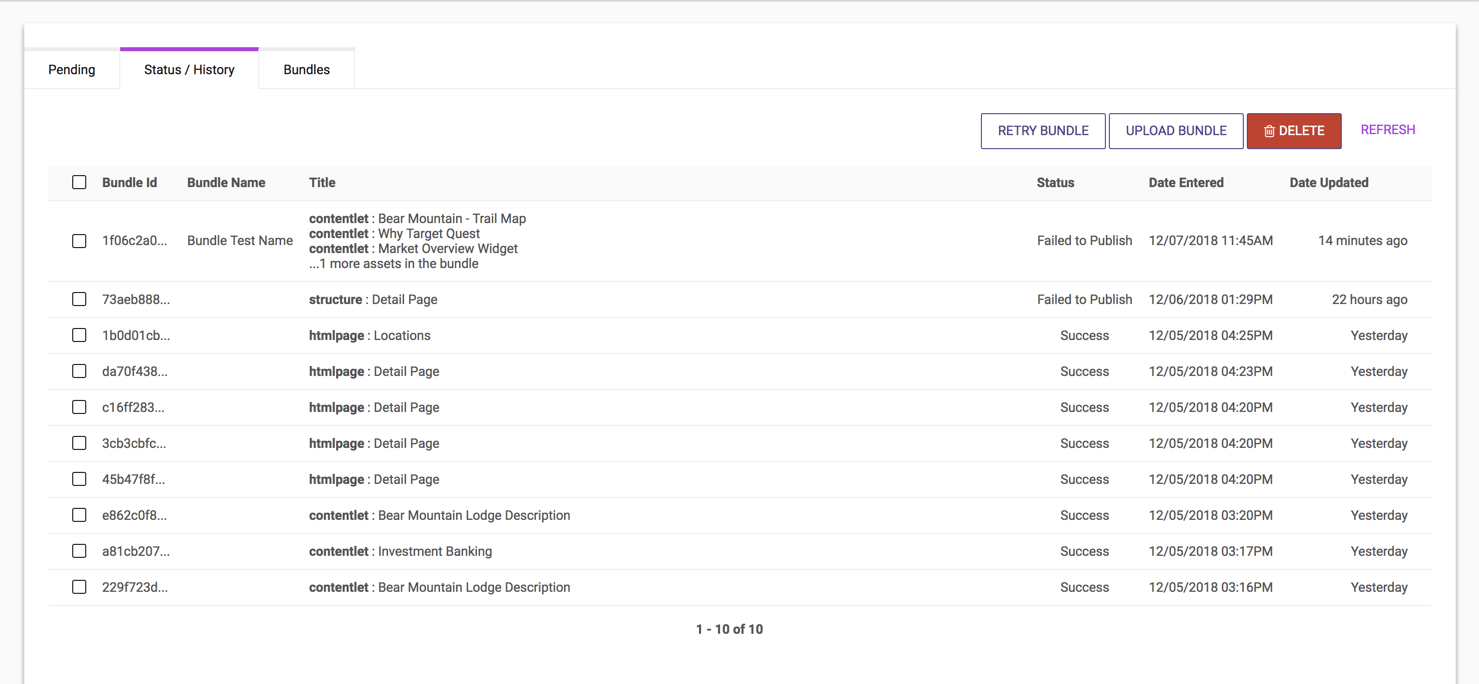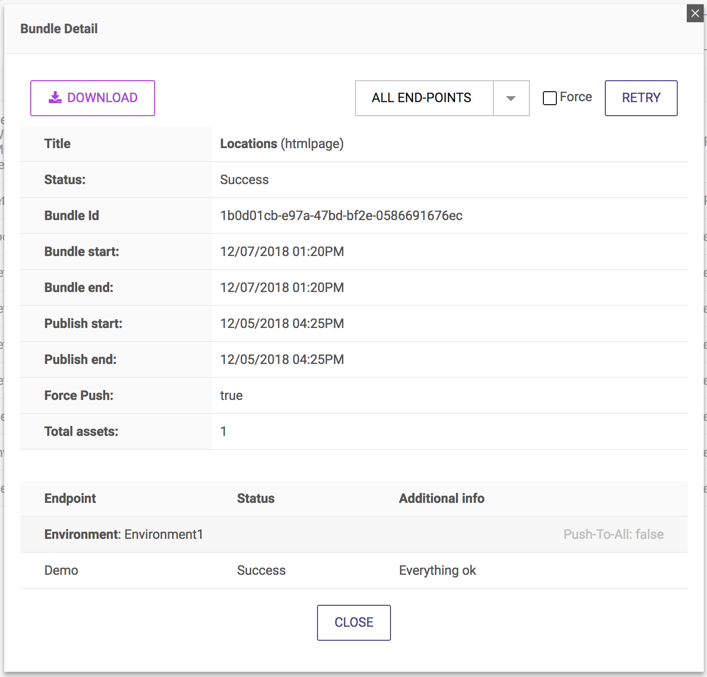When the Publishing process starts running the status of each Bundle is displayed in the Publishing Queue window (Site Browser→Publishing Queue) in the Status/History tab.
This page displays the publishing status of each Bundle, including all of the following information:
- Bundle ID: This is the ID of the bundle.
- Bundle Name: Given name of the Bundle.
- Title: List of contents that belongs to the bundle
- Status: Latest status for the bundle's publishing process.
- Date Entered: Date when the process started.
- Date Updated: Date when the status was last updated.
The following operations may be performed from this page:
- Delete: To delete a Bundle from the Publishing Queue, check the box next to the “Bundle Id“and click the “Delete” button.
- Upload Bundle: To upload a Bundle file created on another dotCMS server, click the “Upload Bundle” button and select the Bundle file.
- Retry Bundle: To retry publishing a Bundle which has failed to publish, check the box next to the “Bundle Id“and click the “Retry Bundle” button. This will add the selected bundle back into the Publishing Queue and display the status of each retried Bundle. Note: You may only retry Bundles which failed to Remote Publish to another server (not Bundles which your server failed to receive).
- Refresh:Refresh the Publishing Status list.
To view the details of each process, click the Bundle ID. A light box displays the bundle history for the given status (including status for the publishing process on each of its Environments and End Point servers), and allows you to perform the following operations:
- Download: Download the current bundle.
- Retry: If the Bundle has failed to publish, you may Retry publishing the Bundle (see Retry Bundle, above).
The following status values are possible for each server type:
Sending server
1. Bundle Requested
2. Bundling
3. Sending to Endpoints
4. Failed to Send to All End Points
5. Failed to Send to Some End Points
6. Bundle Sent Successfully
7. Failed to Bundle
8. Failed to Publish
9. Success
Receiving server (dynamic endpoints only)
1. Received Bundle
2. Publishing Bundle
3. Success
4. Failed to Publish