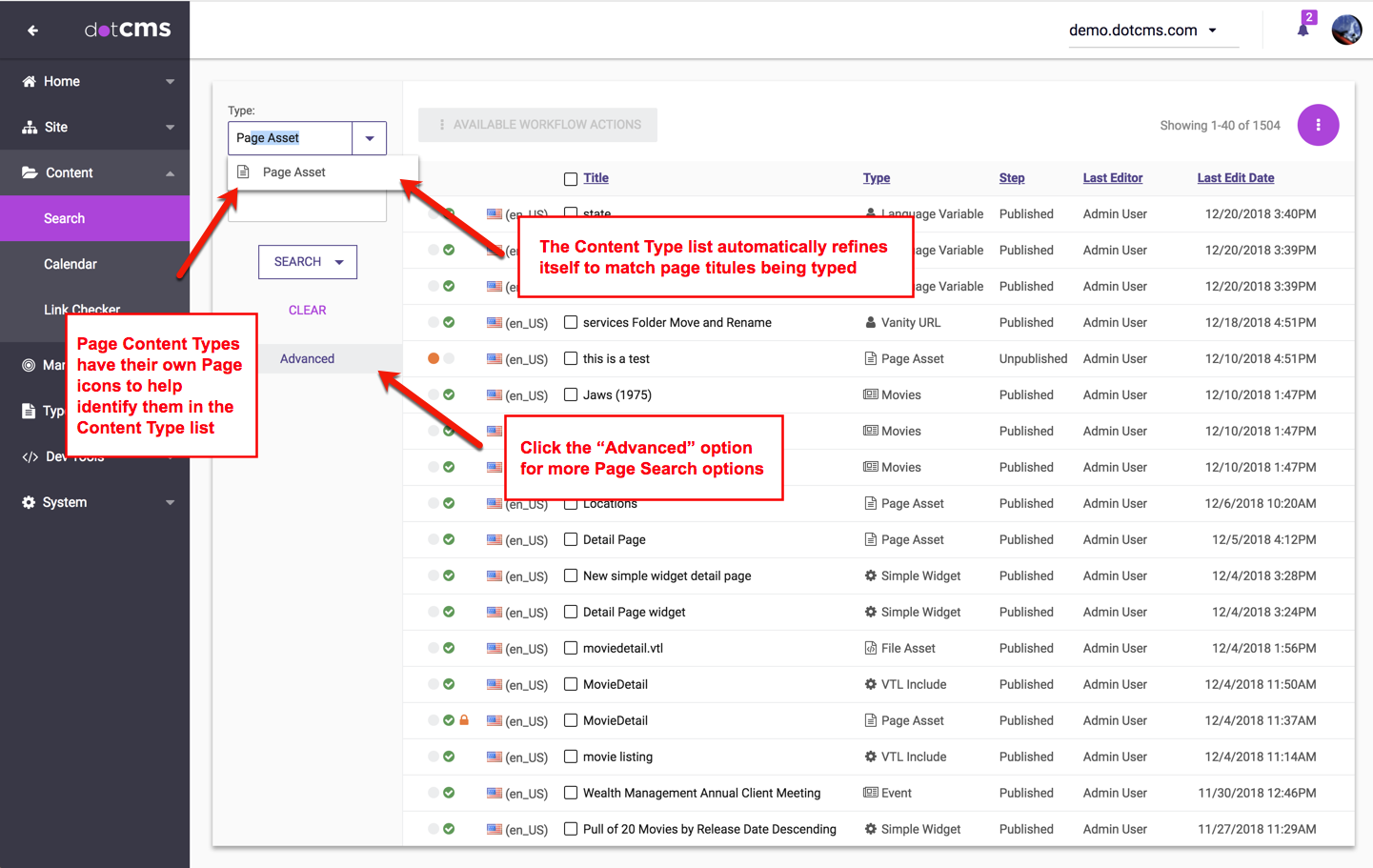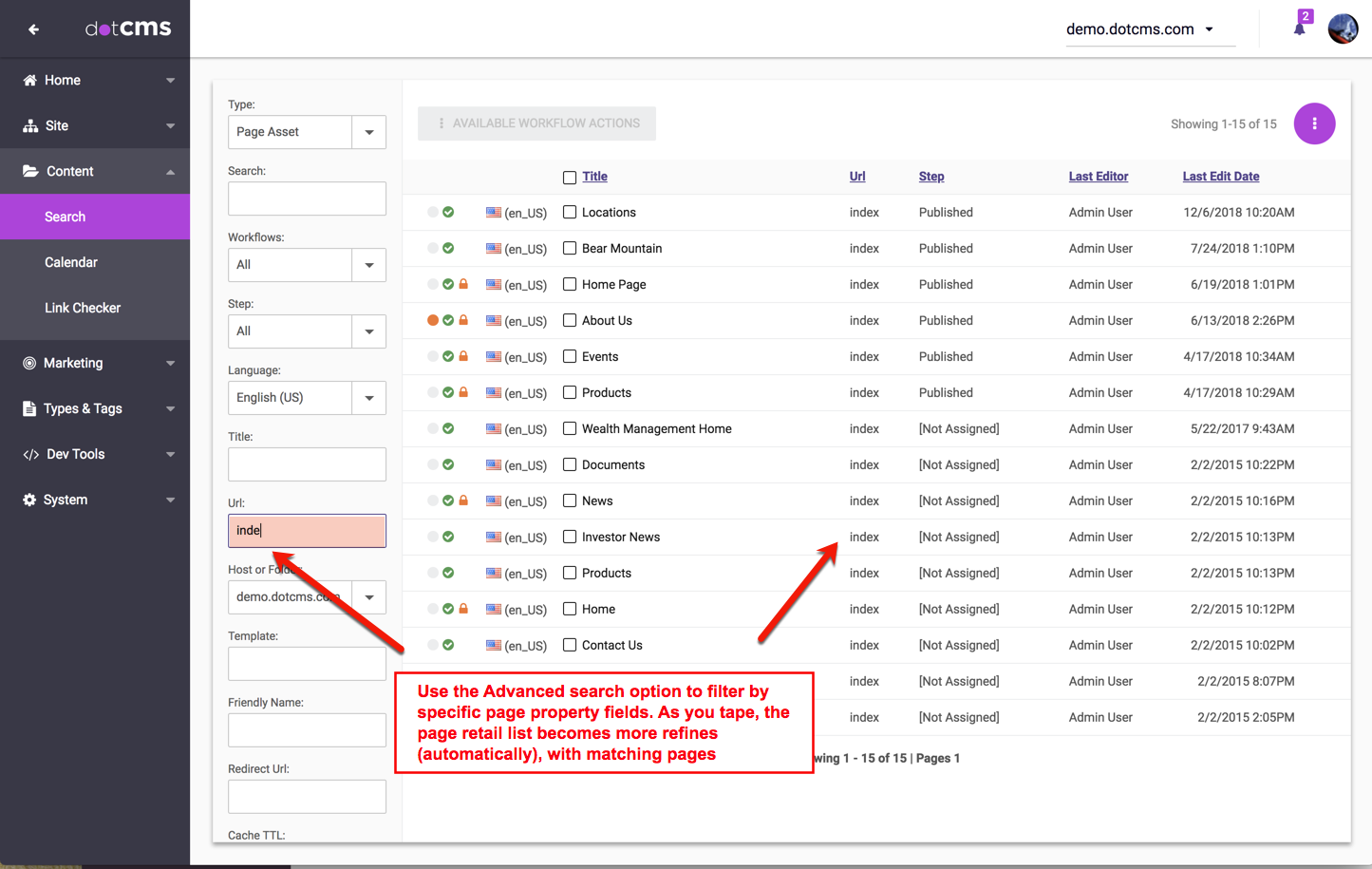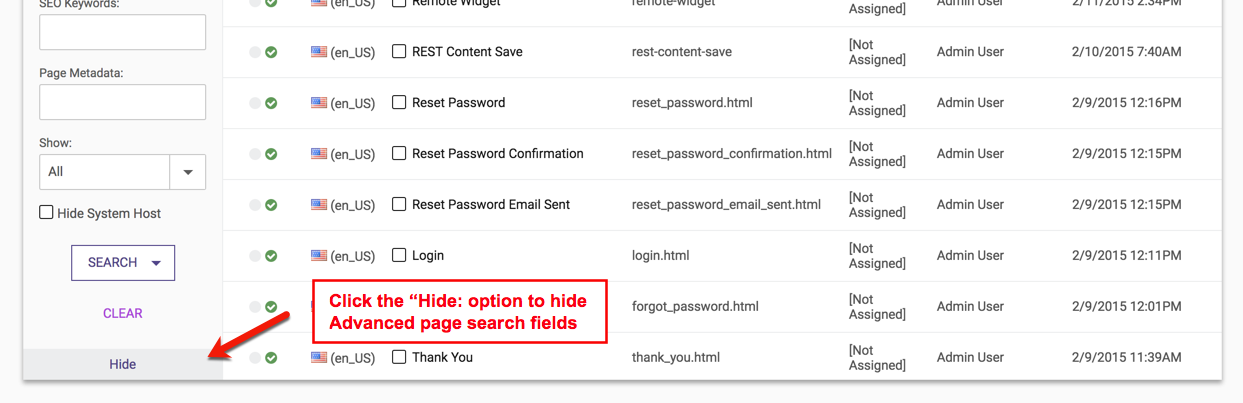Since Pages in dotCMS are just another Content Type, the Content tab can be used to search for existing Pages based on a variety of search filters. If the name of the Page Content Type is known, simply begin typing the name of the Page Content Type into the Type field, and matching names of existing content types will automatically display to help you find the right Page Content Type. Page Asset is the name of the default Page Content Type used to create Pages. When searching for Page content, the detail area of the Content tab will automatically display:
- Language - Language and country filter for each Page version
- Title - The searchable Page title
- Url - The searchable Page Url
- Last Editor - the last dotCMS user to modify the Page
- Last Edit Date - the date of the last saved or published edit to the Page
Clicking on the “Advanced” option under the “Search” button, reveals advanced Page search filters. The default Page Asset Page Content Type allows refined search filtering on all the following fields:
- Title
- Host or Folder
- Url
- Cache TTL
- Template
- Sort Order
- Friendly Name
- Redirect Url
- SEO Description
- SEO Keywords
- Page Metadata
Additional searchable fields can be added on Custom Page Content Types.
Clicking on the “+Add New Content” button will allow you to create new Pages from the Content tab. Right clicking a Page title displays a drop down menu to Edit, Republish,Unpublish, or Archive the Page depending on the current status of the Page.
For more detailed information, please see the Pages documentation.