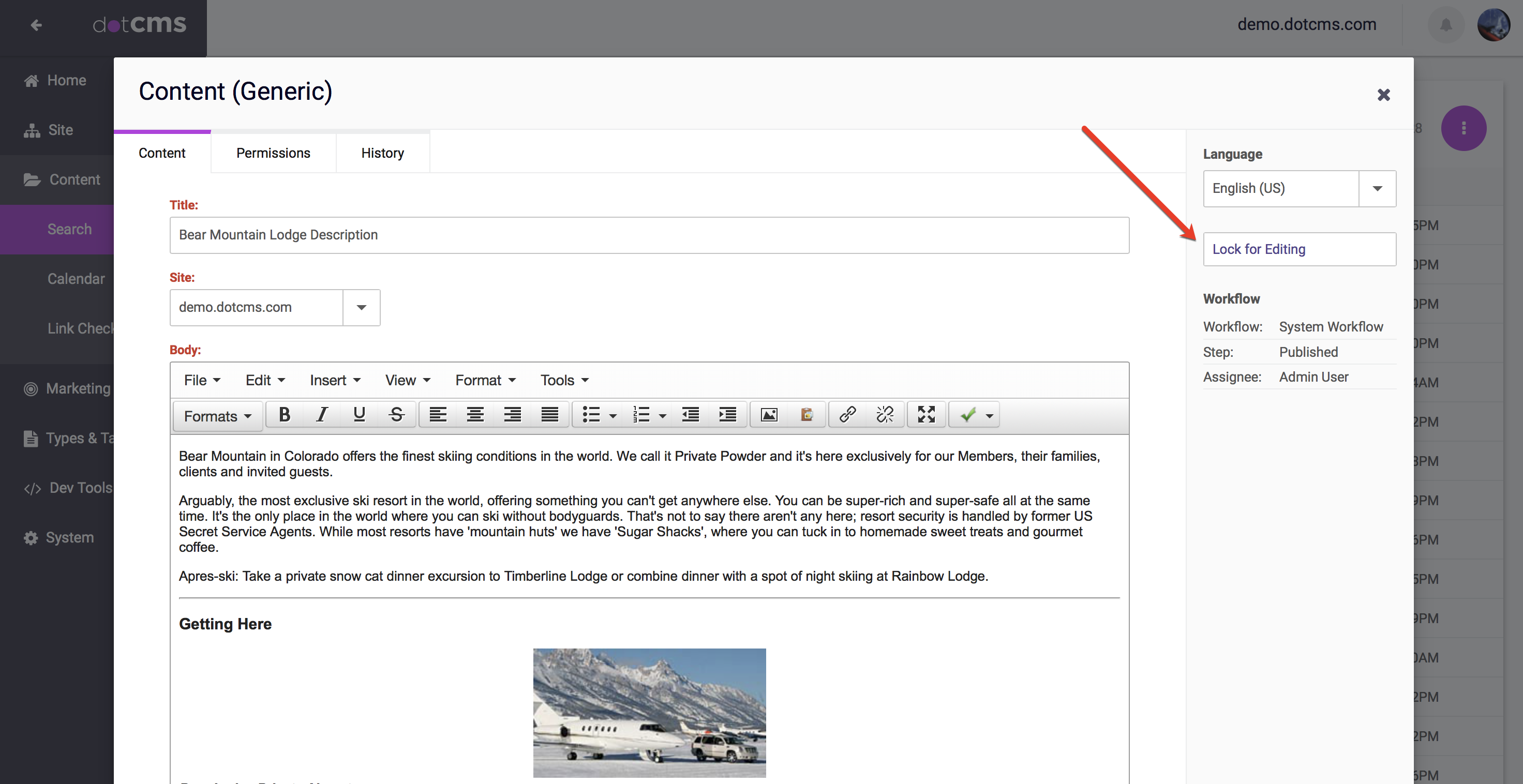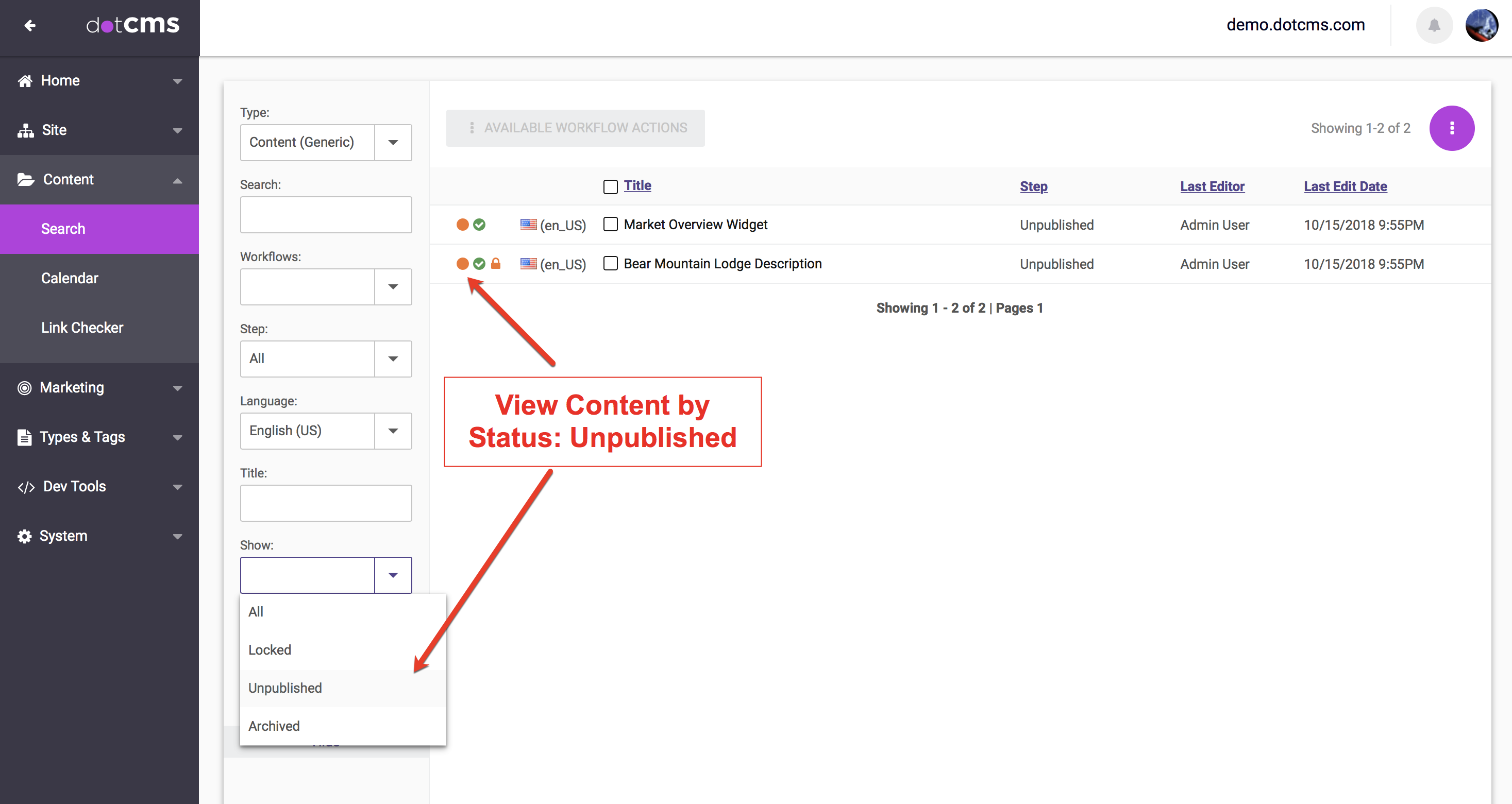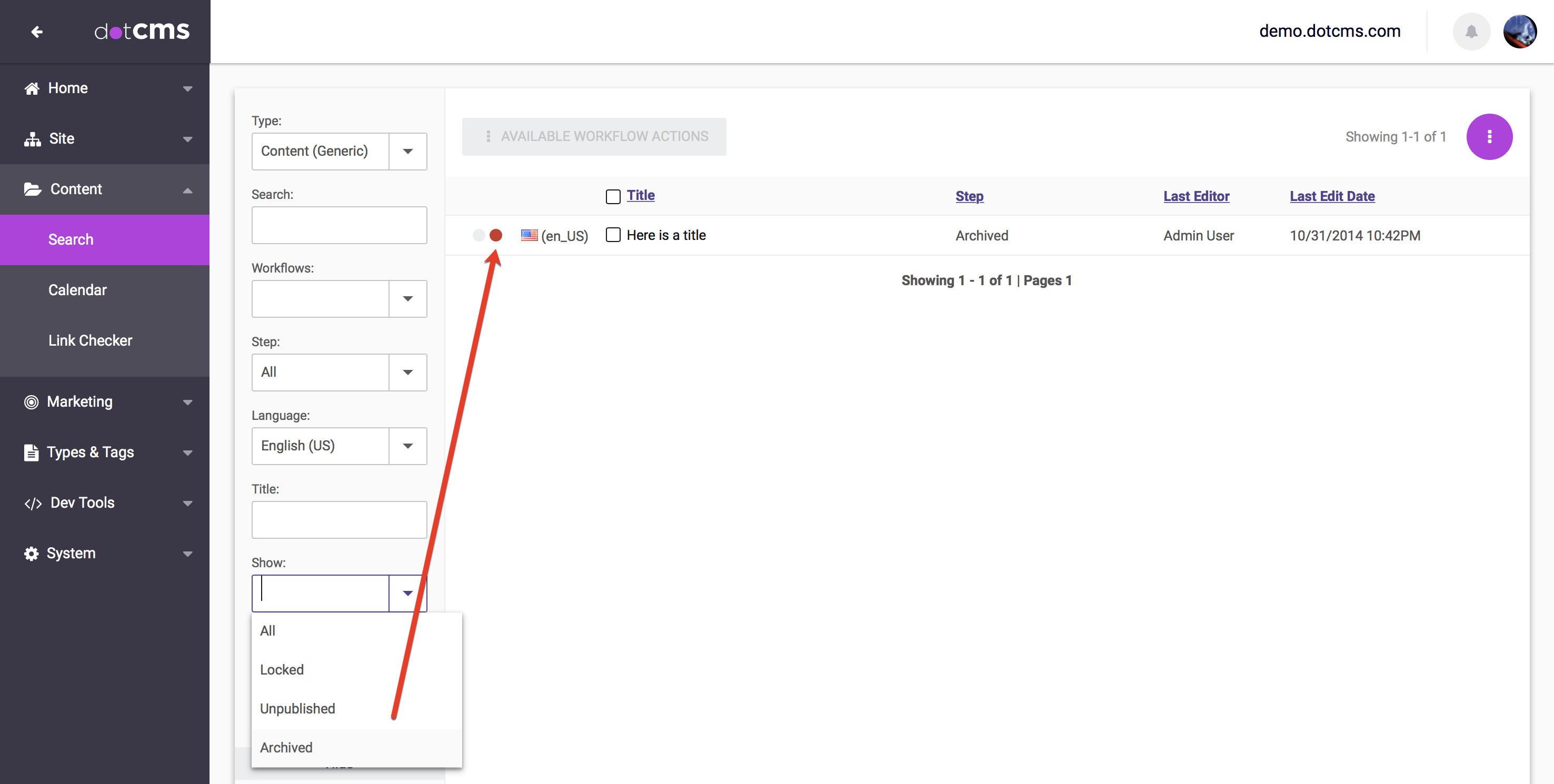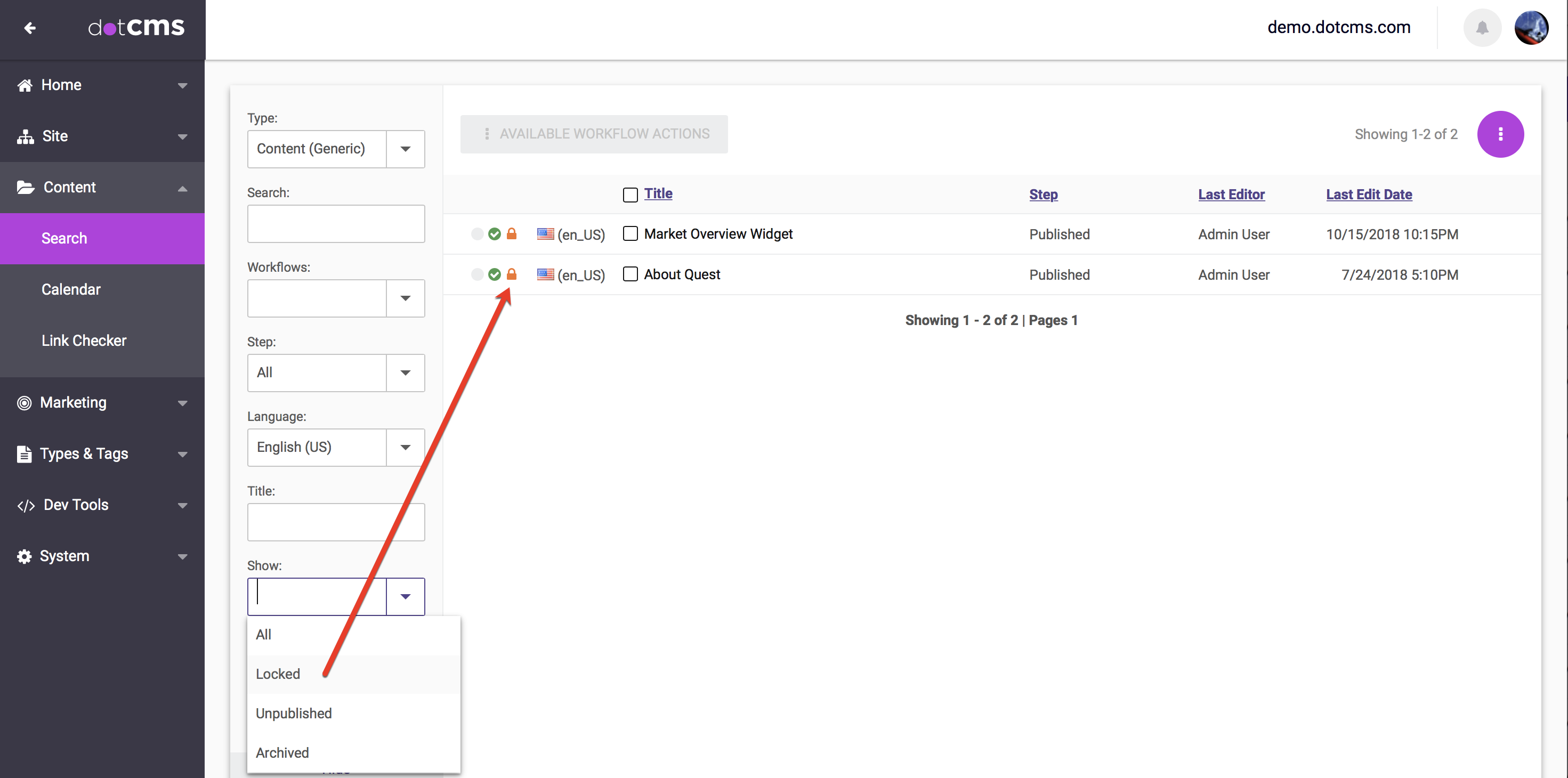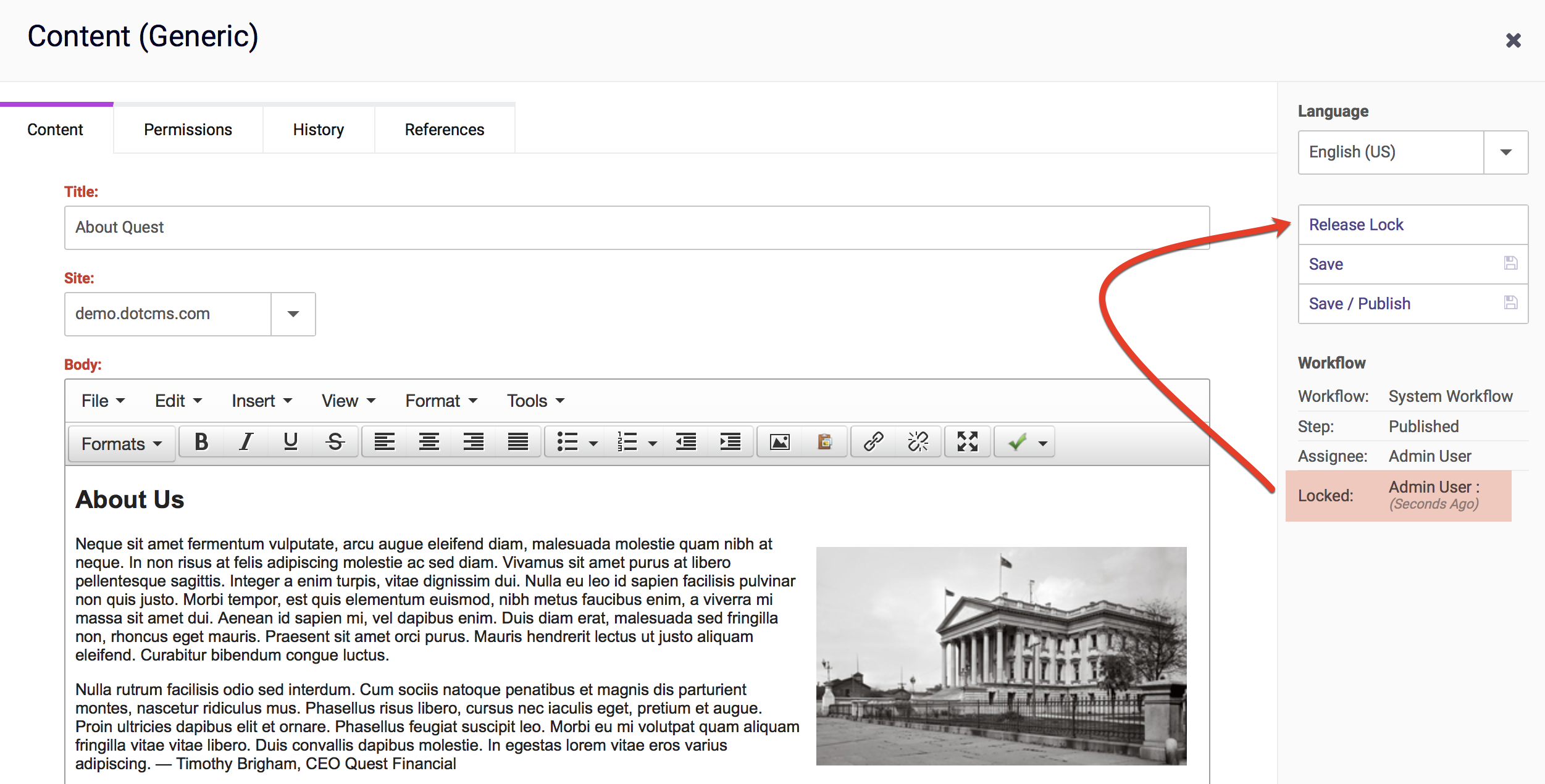The State of a piece of content in dotCMS describes the level of visibility and accessibility of a piece of Content.
Possible Content States
The different states possible for a piece of content in dotCMS are:
| State | Description |
|---|---|
| Published (Live) | Content is viewable “live” on an HTML page. Note: Permissions can also determine who can view content on an HTML page, either from the front-end or back-end of a dotCMS site. For more information, please see the Content Permissions documentation. |
| Unpublished (Working) | Content that has been saved as an unfinished “working” copy but not yet published. Note: Unpublished content is not be viewable on the front end site. |
| Archived | Content that is no longer viewable in normal searches on the dotCMS backend. Note:
|
| Deleted | Content that has been deleted. Note:
|
Please see Content State Indicator, below, for how to identify the content state of a content object.
Locked and Unlocked Status
Before any content can be edited, it must first be locked:
Locked content may be viewed by any user that has permissions to view that content, even while it is locked; however once content has been locked by a user, that content can not be edited by any other user until it is unlocked by the user that locked the content. dotCMS uses Pessimistic Locking, which means that no part of a content item can be edited while the content is locked, even if no changes have been made to the content since it was locked; for example, if a user locks a Page, neither the properties nor the content on that Page may be edited by any other user as long as the Page is locked.
A lock on an object may only be removed by the user that locked the content or by a System Administrator. Note, however, that you may install a plugin to automatically unlock content which has not been updated for a period of time, to help ensure that content does not remain locked when it is no longer in use (such as when a user locks an object and then leaves for vacation).
Please see Locked Status Indicator, below, for how to identify both which content is locked, and which user holds the lock on a content object.
Status Indicators
Content State Indicator
On dotCMS backend screens, content Status is displayed via two side-by-side colored indicators. Together, the display of the colored indicators represent both the Live and Working status for a piece of content:
| Left | Right | Description |
|---|---|---|
Orange | Green | The most recent edits to the content have not yet been published. There is an unpublished Working version of the content which is different from the Live (published) version of the content. |
Gray (Unlit) | Green | The content has not been edited since it was last published. The Live version of the content is the same as the Working version of the content. |
Orange | Gray (Unlit) | There is a saved Working version of the content, but the content is not published on the front-end site. No version of the content (even an older version) is currently published. |
Gray (Unlit) | Gray (Unlit) | (History Tab Only). The version is neither the Live nor Working version (and may be deleted). |
Gray (Unlit) | Red | Content is Archived. The content is not published, and is not visible in normal backend searches. |
Note: Content which has been Deleted is no longer visible or accessible from dotCMS (either the front-end or back-end). It no longer exists in the dotCMS content store, and will not appear in any content searches or displays.
Example: Working and Live Status Indicators
Example: Archived Status Indicator
Locked Status Indicator
Locked content displays in the Site Browser and Content Search screens with a lock icon next to the content:
In addition, when the properties screen of any locked object is displayed, the locked status of the object will be displayed at the top of the properties window side bar (below the Assignee field), along with both the name of the user who locked the content and how long ago the content was locked: